Building your local SEO presence
6-minute read
You have already covered all the basics included in my previous SEO blog post? Excellent! I bet your website now shows up higher in search results.
You are now looking for ways to keep improving your search rankings and bring more qualified traffic on your website, because more qualified traffic equals more sales.
If your company welcomes clients on its premises, whether it is a restaurant, a retail store, a gym, an art gallery or any other brick-and-mortar business, the name of the game is local SEO.
Keep in mind that search engines aim to provide the most relevant answer to every search request. To do that, they look for signals of relevancy everywhere. This includes your website (obviously), your social media channels, directories and any other website linking to yours.
What is qualified traffic?
Qualified traffic are visits to you website that turn into sales or other lead generation metrics you measure.
Here are a few tips to optimize your website so it ranks higher in local search results.
Set up your website for mobile devices
It is no secret that Google favours mobile optimized websites. Regardless of whether or not you have a local business, mobile is more important than ever. This said, if your business is innately local, you can expect a greater chunk of your traffic to come from people searching for your products or services on mobile devices near you.
This means your website must display information properly on smaller screens. You must also make sure your website loads very quickly since people have less patience on a mobile device.
Set up your Google My Business page
When Google receives a search request including a local intent, it will include a little map in the search results with a list of businesses that might respond to your need. For example, this is the result of a search for “gym West Island” in Montreal.
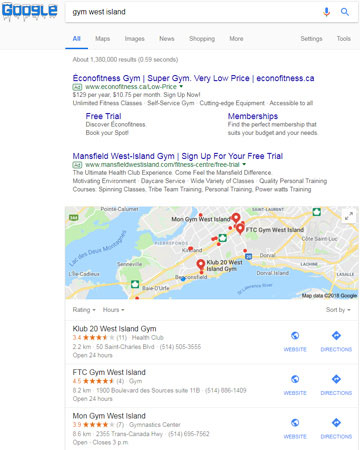
Gyms in the area who have set up their Google My Business page will show up on that list. The ones that optimized their page will likely appear near the top of the list. Notice how the map is displayed above all organic results. This is the best free placement on the page and is much easier to achieve than reaching the top of organic search results.
At this point, I am hoping that those of you who still have not set up their Google My Business page have taken a break from reading this blog post to do it.
Optimize Google My Business
Great! Now that you all have a Google My Business page set up, use the following tips to optimize your listing.
- Make sure your listing is 100% complete. It will provide more information to searchers and leads to better placements.
- Choose the most accurate business category. You can select multiple options, but keep in mind that Google recommends using as few options as possible.
- Upload your logo and a compelling image that represents you well.
- Add more images to provide a fuller experience.
- Keep track of the exact format you use for your business name, address and phone number. You will want to use a consistent format in all your digital channels. Consistency increases relevancy.
- If you truly are a local business, don’t use a toll free number. It sends the signal you are not really that local.
- Encourage your loyal clients to post reviews on your listing. Google favours the most highly reviewed local businesses.
- Make sure there is only one listing for your business in Google My Business. More than one profile creates confusion for people and search engines.
While Google will most likely generate the majority of the traffic to your website, don’t forget other search engines like Bing with Bing Places for Business and Apple with Apple Maps Connect.
Localize your website
If you want local traffic to your website, you need to send local signals to search engines. There are a few ways to do it.
- Display your company name, address and phone number in your footer. Remember to use the same format as in Google My Business.
- Add opening hours.
- Localize your keywords. If your business serves a specific area, mention it in your content next to your targeted keywords. In our gym example serving the West Island of Montreal, we could use:
- Gym West Island
- Gym Beaconsfield
- Gym Kirkland
- Zumba class West Island
- Spinning group West Island
- You can use Google Keyword Planner to find the right keyword. It is an effective free tool, but you will have to create a Google AdWords account to use it.
- Add a local flavour to your meta tags.
- Add a location in your image file names
- Add a location in your URL structure
- E.g.: www.mywestislandgym.com/westislandzumbaclass
Integrate schema markups to your website
Schema.org is an organization that is changing the search engine results game, yet very few business owners know about them. Schema markups are pieces of code you can add to your website to provide additional information in search results. If you aren’t sure what that means there’s a nice summary here.
Google uses the example below to show what search results using the schema code can look like for a company wishing to display upcoming events.
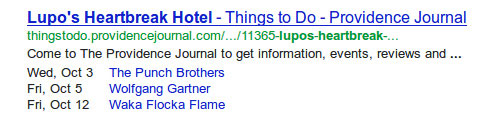
This added information is extremely useful to the user and greatly increases click through rate. Even better, the information is updated automatically so the list of events changes as time goes by.
This is only one example of schema markup. Other useful schema markups are:
- Opening hours
- Rating (based on multiple rating and review sites)
- Geolocation
- Logo
- Awards
You can find a full list of typical schema markups for local businesses on the schema.org website.
Integrating schema markups to your website requires deeper technical knowledge, but it is well worth it. Your competitors will likely not be aware of their importance for a while, so use the advantage to increase your market share while you can.
Manage your citations
Search engines give more and more weight to reviews and ratings published across the Web. These sites mention your business name, address and phone number. They are known as citations in digital marketing lingo. If Google thinks they are important, so should you!
Your business might have hundreds of citations, but only some of them are really important. Most of the others come from unindexed pages on very generic websites. Remember that an unindexed page is basically worthless for search engines. You don’t need to worry about updating your information on those sites. Instead, focus on more mainstream sites, such as Yelp, and successful local directories and industry leaders.
You can use tools like BrightLocal, Loganix, Yext or Whitespark to track your citations and use tools to manage them properly.
You can also link to your social channels from your website to get more comments and reviews where you are more likely to respond.
Just do it
If you have a brick-and-mortar business, local SEO is very likely the most important marketing task you have on your list. Sadly, SEO optimization often takes a backseat to other urgent matters. But for readers like you, the fact that so few business owners properly optimize their SEO is an opportunity to stand out. Take advantage of that fact and serve yourself to a bigger piece of the SEO pie.
A constant flow of positive citations can do wonders to your search rankings and the use of the right schema markups will turbo boost your click through rate. Combined, these two elements spell higher sales. I hope I’ve given you the awareness and tools to do it. So just do it!
If you’ve optimized your business for local searches or have struggled to see the results, we’d love to get your feedback on this.